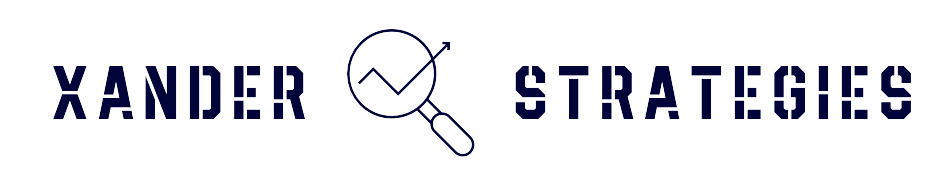Introduction
When Google rolled out AI Overviews (the feature formerly known as SGE), it promised “quicker answers.” This is great for users, but less so for the publishers who create those answers. Recent BrightEdge tracking shows that when an AI Overview appears, the average organic click-through rate (CTR) on the remaining blue links drops by 49% in the United States. Early UK tests show a smaller—but rapidly rising—17% decline.
The message is clear if you rely on search traffic: do nothing and you’ll haemorrhage visits. Act now and you can still capture attention, earn citations inside the AI box, and even grow clicks while slower competitors complain on Twitter.

The size of the problem (US vs UK)
| Metric | United States | United Kingdom |
| Avg. CTR drop when AI Overview shows | -49 % | -17 % |
| Share of queries that trigger AI Overview | 12–15 % | 2–4 % (Labs only) |
| Zero-click searches overall | c. 60 % of Google queries | c. 48 % (but rising) |
Why the gap? Google launched SGE for logged-in US users last May; the UK received a limited opt-in test in April 2024. Your British traffic graph is simply six months behind the American one. Treat US data as tomorrow’s weather forecast for the UK.
How Google chooses who appears in an AI Overview
Google rarely explains its secret sauce, but three clear patterns have emerged:
- Featured snippets are the feeder league – 72 % of queries that show an AI Overview already contained a featured snippet; the snippet source is first in line for citation.
- Concise, authoritative sentences win – the model lifts 30- to 60-word passages that answer the query in one breath. It loves definition paragraphs, step-by-step sentences and fresh statistics.
- Schema helps Google map questions to answers – FAQPage, HowTo, Product, and Speakable markup give the crawler explicit cues. Pages using FAQ schema are cited two to three times more often than unstructured equivalents in BrightEdge tests.
Five ways to reclaim your traffic
Re-capture the featured snippet
Owning the snippet now brings a 53 % chance you’ll also be linked in the AI Overview. Rewrite the first 50 words of your page to answer the core question in plain English.
Feed Google explicit schema
Give the algorithm a shopping list and it will shop from you.
- Add FAQPage or HowTo JSON-LD to answer “how / why / when” queries.
- For news, wrap two short summary sentences in Speakable markup—Google often highlights them in the side-panel of an AI result.
- Don’t forget Author, Date Published and
sameAslinks to reinforce expertise and trust.
Publish first-hand data and original visuals
BrightEdge found the AI module increasingly prefers to cite the source of a statistic rather than a site that merely repeats it. Run a LinkedIn poll, survey 100 customers, crunch a public dataset—anything truly original. Include an annotated chart (with proper alt text) so Google can display your image inside the overview, drawing the eye straight to your brand.
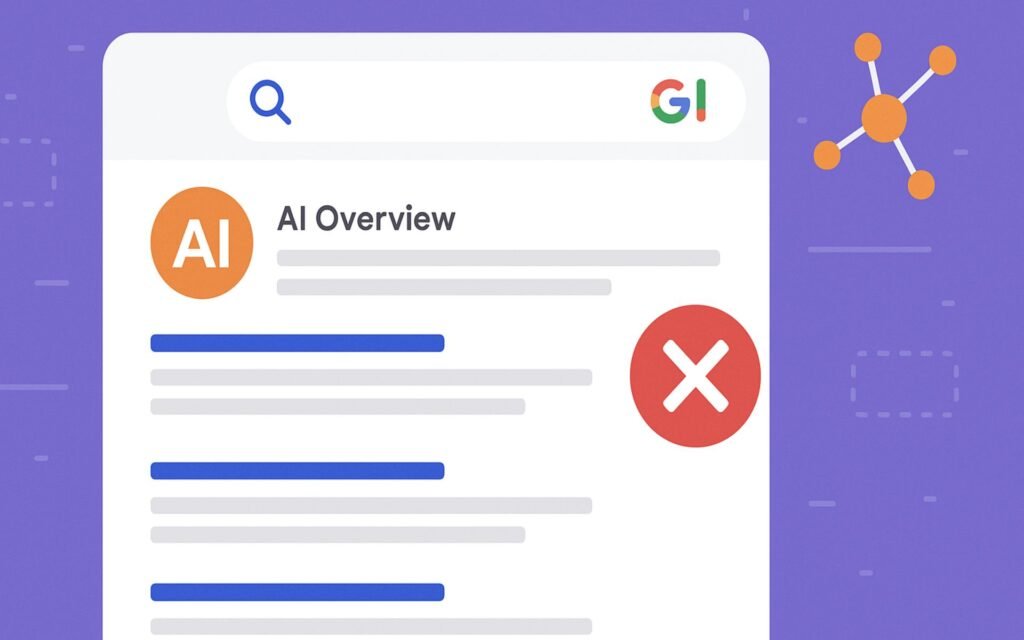
Target natural-language, long-tail questions
Four-plus-word questions (“how long”, “is it worth”, “can you…”) trigger AI Overviews more than terse head terms. Use tools such as People Also Ask, AlsoAsked, or AnswerThePublic to mine real-world phrasing. Turn the juiciest into H2s: Google can now map a follow-up question straight to that section and show your line as the next answer.
Control the on-SERP real estate
Even when you’re cited, a user may feel they’ve learned enough from the summary. Tilt the odds by:
- Wrapping price tables and strong CTAs in
data-nosnippetso the AI can’t reveal them.
- Adding FAQ and sitelink rich-result markup so your own links dominate the space immediately beneath the AI panel.
- Using short, curiosity-led meta titles (“…and the one tactic that doubled our sales”) to tease deeper value behind the click.
Conversation-first SEO: stay visible after the first answer
Google’s VP of Search described AI Overviews as “doing the second and third search for you.” Users click suggested follow-ups—or ask their own—and the AI carries context forward. Your strategy:
- Anticipate the follow-up – list the next three logical questions in a mini-FAQ below your main answer.
- Link to deeper dives – each FAQ answer should link to a longer page inside your content cluster.
- Mirror the language – phrase headings exactly as users speak: “How much does an electric car cost to run?” beats “Electric vehicle economics.”
Achieve that, and your brand re-appears as the AI moves the conversation along.
Personalised AI answers are coming – prepare now
Because AI Overviews are tied to logged-in Google accounts, personalisation is only a matter of time. Expect location-weighted citations (“best cafés near me”), interest-based nuance (eco-friendly slants for green-minded users) and possibly subscriber-only features via Google One.
- Keep local data pristine – up-to-date Google Business Profile, LocalBusiness schema, consistent NAP.
- Cover every user intent – budget, premium, beginner, advanced—give the AI a relevant snippet for each persona.
- Double down on brand trust – returning visitors and branded searches signal to Google that users value your voice, increasing the chance it cites you again.
Offer value that the AI can’t summarise
The quickest way to regain clicks is to make your page indispensable:
- Freshness: update stats faster than the AI refresh window.
- Depth: provide full methodologies, long-form analysis and expert commentary.
- Tools & interactivity: calculators, quizzes, downloadable templates.
- Community: moderated comments, case-study stories, real-world photos.
When a user sees your link beneath the AI box, they should think, “That looks interesting—I’ll read the full version.”
Final thoughts
AI Overviews are the biggest shake-up to organic search since featured snippets—and they’re here to stay. Measure the impact, win citation slots, embrace conversational content and offer irresistible depth. Do that and Google’s new AI can become an ally rather than a thief.