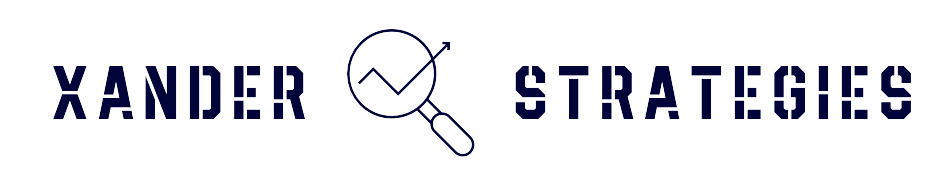Introduction – a more visual SERP than ever
Images now surface on roughly one‑third of Google results pages, and they do so 12.5 × more often on mobile than on desktop . On top of that, AI Overviews, Lens and Discover all lean heavily on high‑quality visuals. Yet too many sites still treat image optimisation as an after‑thought.
This guide distils the latest data, real‑world case studies and Google advice into an actionable playbook you can implement today.
Why image SEO still counts in 202
- SERP real estate = clicks. When Foot Locker fixed a crawl issue that stopped Google indexing product photos, the retailer unlocked a 228 % jump in organic visits from multi‑image thumbnails brodieclark.com.
- Mobile first. Because image packs appear far more often on phones, optimised visuals are your ticket to dominating small‑screen results.
- Discover gold‑rush. Google’s own docs say large, compelling images “are more likely to generate visits” from Discover . With Discover traffic prone to big swings, every pixel matters.
2. Technical foundations
| Tactic | Why it matters |
|---|---|
| Serve next‑gen formats (WebP for breadth, AVIF for efficiency). Most modern browsers support them; savings of 20‑40 % over JPEG are common. | Next‑gen codecs typically shave 20–40 % off file size v JPEG/PNG. That means faster First Contentful Paint, a lower Carbon footprint and healthier Core Web Vitals – all of which correlate with higher rankings and better user engagement. |
Use <picture> + srcset to deliver the right size for every device, beating Largest Contentful Paint issues. | Supplying the right‑sized image for every viewport prevents giant desktop files loading on mobile. That cuts bandwidth, improves Largest Contentful Paint, and keeps Google from down‑scoring you for “Properly size images” in PageSpeed Insights. |
| Automate compression. WordPress plug‑ins such as ShortPixel or Imagify, and Shopify apps like TinyIMG, slash weight at upload while retaining clarity. | Manual optimisation doesn’t scale. Automated tools enforce consistent quality thresholds, stop bulky originals sneaking through, and save hours of dev time – safeguarding both speed and crawl budget as your image library grows. |
Tip: If you can’t see your images in Search Console’s “Image” report, first check they’re not blocked by
robots.txtand that the URLs resolve with a 200 status.
On‑page optimisation basics
- Filenames first.
mountain-bike-trail.jpgbeatsIMG_0425.JPG.
- Alt attributes (60–125 chars). Google’s John Mueller reminded SEOs that “alt text is extremely helpful for Google Images” . Avoid keyword‑stuffing; describe the image for a screen‑reader.
- Captions & proximity. Place images near the copy they illustrate; Google relies on surrounding text for context.
- Avoid decorative CSS images for anything you want indexed.
Structured data & licensing
- Wrap hero visuals in
ImageObjectwith width, height, caption, author andlicense.
- Add
<meta name="robots" content="max-image-preview:large">— a prerequisite for those big Discover thumbnails.
- Embed IPTC “Web Statement of Rights” & Licensor URL (or the Schema equivalents) to activate Google’s Licensable badge. Besides protecting your assets, it helps legit sites stand out.
Crawling, indexation & sitemaps
- Keep the Google Image and new Google Other Image crawlers unblocked.
- Generate an Image Sitemap or extend your URL sitemap with
<image:image>tags.
- After migrations, ping the sitemap in Search Console for faster rediscovery.
Resolution & aspect ratios
- Minimum 1200 px wide to qualify for Discover and rich cards .
- Provide 16:9, 4:3 and 1:1 crops where feasible; Google auto‑crops badly‑sized images and may drop them entirely.
- Target at least 50 000 px² (e.g. 1250 × 1000 px) so thumbnails stay sharp on high‑DPI screens.
Performance & lazy‑loading
- Use native
loading="lazy"on any image below the first viewport.
- Always declare
widthandheightto avoid CLS.
- Off‑load delivery to a CDN (Cloudflare Polish, Cloudinary, Imgix) for real‑time resizing and global caching.
Accessibility & compliance
- Decorative sprites? Use
alt="".
- Functional graphics (buttons, diagrams) need alt text that describes the action or outcome.
- Remember: accessible images aren’t just ethical—they’re indexable.
Future‑proofing
- AI‑generated visuals. Anecdotal tests suggest Google is cautious with low‑quality AI images; always review outputs and add robust metadata.
- Image streaming is a no‑no. John Mueller called it “a great way to prevent your images from being found” . Stick to standard
<img>delivery.
- EXIF is not a ranking factor. Google’s Martin Splitt reiterated this in 2024 . Focus on HTML‐visible metadata instead.
- Multimodal search. Lens now lets users combine a photo plus text refinements. Rich, descriptive alt text positions your images for these hybrid queries.
Recommended tools & plug‑ins (quick picks)
| Need | WordPress | Shopify | SaaS / Other |
|---|---|---|---|
| Compression & WebP/AVIF | ShortPixel, Imagify, Optimole | TinyIMG, Crush.pics | Cloudinary, Imgix |
| Alt‑text at scale | AltText.ai, Rank Math Pro | SEO King | OpenAI Vision + custom script |
| Crawling & audits | Screaming Frog, Sitebulb | – | Content King (real‑time) |
| Structured data | Yoast, Schema & Structured Data | JSON‑LD for SEO | Google Rich Results Test |
Conclusion & next step
Image SEO sits at the crossroads of accessibility, performance and visibility. Nail all three and you’ll win more clicks, occupy more SERP real estate and future‑proof your content for AI‑driven discovery.
Need a hand implementing this? Book a discovery call with Xander Strategies, and we’ll build an end‑to‑end visual search strategy tailored to your brand.
Happy optimising!